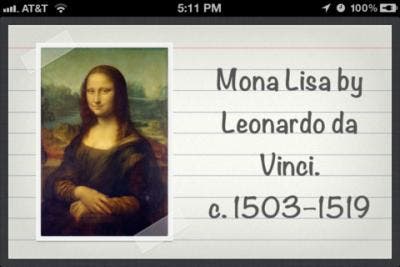1. Chegg Flashcards (Free)
Although there are many free flashcard apps in the App Store, none quite compare to Chegg Flashcards.
Chegg has partnered with Quizlet.com to provide students with more than just the opportunity to develop their own flashcards but to pull flashcards from the Quizlet library as well. This means if your teacher or professor uses Quizlet, your current study guide may be waiting for you already. If not, students can easily add flashcards by tapping "Create a New Deck." And flashcards aren't limited to words alone; you can add photos to flashcards making this an appropriate study app for all age groups. Additional features include separating cards into piles for right and wrong answers simply by swiping the card up or down on the screen and a timer displayed at the top of the screen so you can keep track of the time it takes you to answer. If you traditionally learn well using flashcards as a method of study, this app is for you.
2. SuperNote (Free)
Not all students are visual learners. For auditory learners, SuperNote offers students the ability to record lectures at the same time as taking notes. It gives you the flexibility to play back lectures later, allowing you to study on the go. From a WiFi network, you can download and share lectures, so if your friend misses class you've got their back. Although sound quality is decent, the addition of a third party microphone would be appropriate for large class lecture settings at a university. Categories are color coded for meetings, lectures, memos, and notes, although students could use each heading for different classes and could set alerts to go off at the start of class so students won't forget to use the app.

Of course, how successful these apps are in helping you ace the test is solely dependent upon one thing: the amount of time you spend studying the information you entered into it. But remember, for every exam you take, you are one step closer to summer vacation. Happy studying.