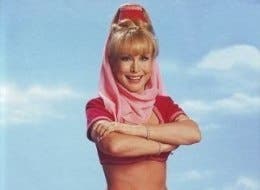
Switch Control, intended for people with mobility limitations, is also great for anyone who fantasized as a child of making things happen with just a blink, à la I Dream of Jeannie. To enable Switch Control, open Settings>General>Accessibility>Switch Control and toggle On.

Switch Control has an option to sequentially highlight each menu item on a screen for a few seconds, letting you set a “switch” to signal to the iPhone that you’re selecting the highlighted item. You may not actually be able to control your device with a blink, but you can live out your childhood fantasies by setting the switch to be a head movement, so that every time you deliberately more your head left or right, it’ll perform an action such as launching Siri or going to the Home screen. Try it out; it’s really trippy!
Have an awesome tip to share with your fellow iPhone Life readers? Email me at sarah@iphonelife.com.
